8 Microsoft Word tips that you should know
1.2 billion people use Microsoft Word.
Most of us think we know it inside out.
But we don't.
Here are 8 Microsoft Word tips you'll wish you already knew:
#1: Convert a pdf into Word.
Frustrated by not being able to edit a pdf?
Open it in Word + suddenly it's editable.
• File>Open
• Select the pdf
• It'll convert it to Word
• Edit the text freely
This even works with an image.
#2: Start typing anywhere on the page.
You don't need to start at the very top line.
• Move your cursor to wherever you want to write
• Double click on that spot
Now you can start typing in the middle of a page.
#3. Sort a list into alphabetical order.
Have a random list that you need put in the right order?
• Select the text
• Click the sort icon in the home tab
• Choose to sort text in ascending order
Do the same with numbers or dates.
No need to dive into Excel.
#4: Remove all distractions.
Find the white space overwhelming?
Use focus mode to remove all the noise.
• View tab>Focus
• Change the background color
Now it's just you and your document.
#5: Use shortcuts.
Shortcuts save you hours of your life.
Here's a few you'll wish you knew:
• cmd/ctrl + enter - inserts page brea
• cmd/ctrl + f - opens the find tab
• type * + a space - start a bulleted list
• shft + F3 - change to lower case
Save yourself time.
#6: Add citations.
Adding citations manually is painful.
Instead, do it quickly in Word.
• References tab > 'insert citations'
• Add the details
• It'll appear in your doc
Next time just click 'citations', and choose that same one again.
Simple.
#7: Add placeholder text.
Sometimes you just need to a fill space with dummy text.
=lorem (P,L)
=rand (P,L)
(where P is the number of paras and L is the number of lines)
• 'lorem' gives you lorem ipsum text
• 'rand' gives you random sentences from Word help files
#8: Cut + paste multiple items.
We all know how to cut + paste.
But you can store multiple snippets of cut text at once.
• Highlight the text and press ctrl/cmd + F3
• Repeat several times
• Press ctrl/cmd + shift + F3
Now all the copied snippets can be pasted together.






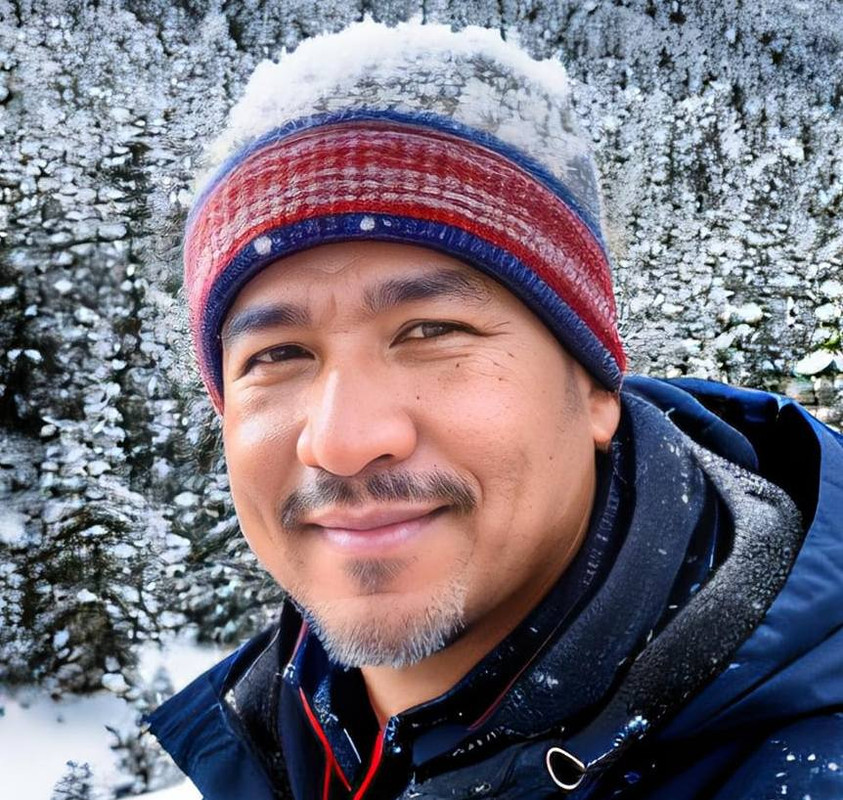
6 Comments
Semua baru tahu.
ReplyDeleteTerima kasih kongsi tips. Ni boleh pakai untuk Words versi baru je kan?
ReplyDeletethank you for sharing..baru tahu.
ReplyDeleteWah! Banyak yang uncle tak tahu ni...! Thanks!
ReplyDeletesharing is caring, timekaseh cikgu ;p
ReplyDeleteWah..baru tahu. Boleh save ni lepas laptop dah beli baru
ReplyDeleteThanks for leaving your comment. Please come again. I will visit your blog soon.